I spent hours looking for a solution. I was missing the BitLocker Recovery Tab in Active Directory Users and Computers (ADUC) on Windows 7. Honestly, there are a lot of posts about this…but almost all of them detail how to do things in Windows Server 2008 and Windows 7 is nowhere to be found. Of course, I tried to use them for Windows 7…but nothing worked.
The problem: I was missing the BitLocker tab that displays the BitLocker recovery key for Active Directory Users and Computers. No amount of DLL re-registering or Remote Server Administration Toolkit (RSAT) installing (those 2 are solutions in Server 2008) helped me display that tab.
When I finally did solve this problem, I found I was very close the entire time…and it was simple. As the saying goes, that only counts in horseshoes and hand grenades. I found the simple solution by my non-Sherlock Holmes power of deduction….I knew BitLocker was a part of RSAT from Microsoft and so I figured that viewing the tab might be a feature add-on…and my suspicion was absolutely right. Screenshots of everything for a visual representation of this solution below.
Note: You must install Remote Server Administration Tools (RSAT) for Windows 7 before the feature we need to enable will become available. Install that first, then come back here and perform the following steps:
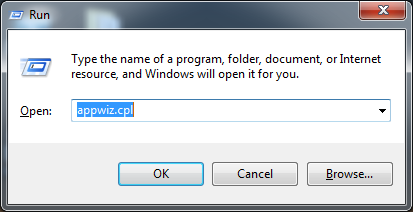
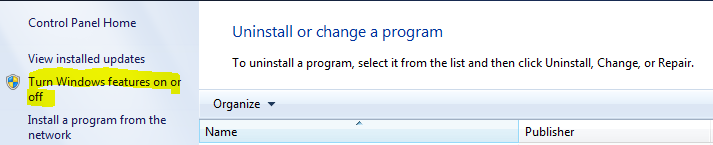
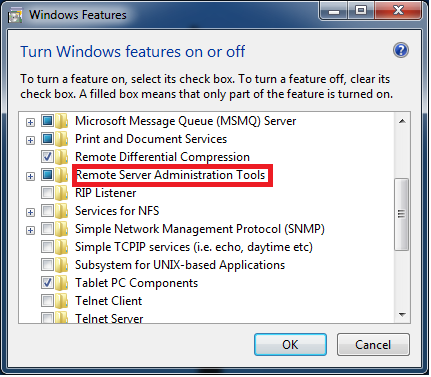
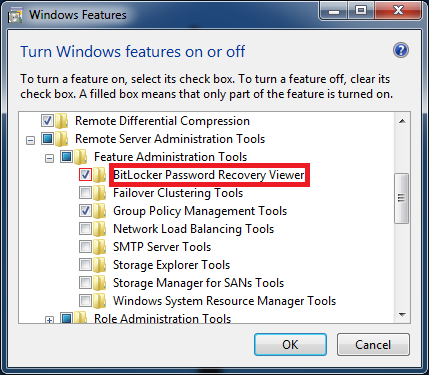
That’s it. Now when you go inside ADUC, you’ll have a recovery key tab available on PC’s you’ve encrypted using BitLocker. All that fuss and hunting for a solution that takes about 3 minutes to fix. Simple right? I sure hope that in publishing this, I make it more readily available and searchable for those looking for the solution in the future…because it sure took me a long time to find it! Thanks for reading!
Great info – thanks!
Perfect! Thank you!
Thanks so much!
I found one more step was required before I ****finally**** had success. On the Win7 workstation, ensure you have domain enterprise admin permissions, then run regsvr32 bdeaducext.dll (I found it in the system32 directory on my test machine) Lo! bitlocker recovery tab is present now. Good luck, I can’t believe how hard they are making this.